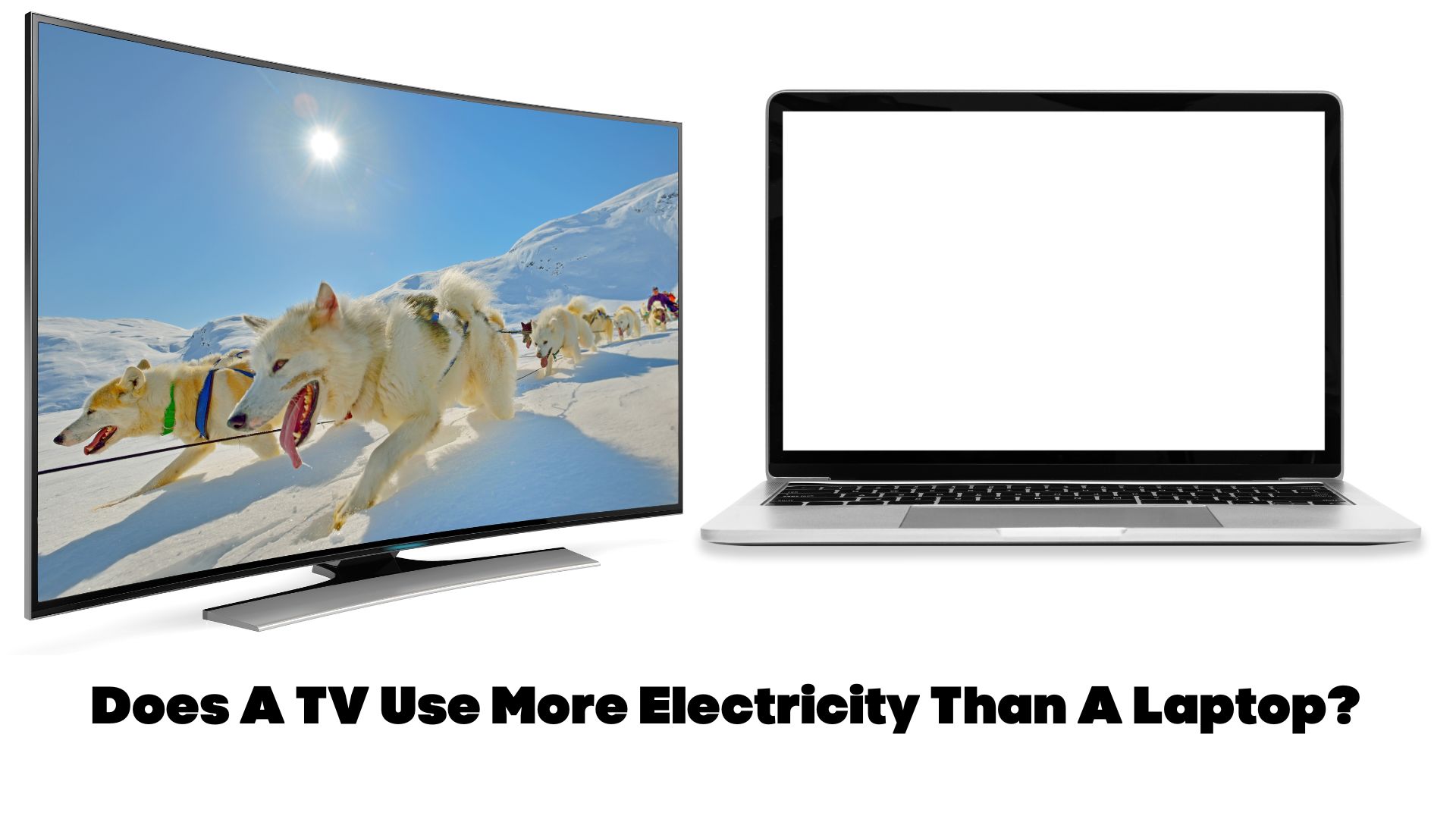Most people don’t know their laptop and TV’s energy consumption because the energy bill doesn’t mention these variables. It simply reveals the total energy you’ve used within a given period and the cost. Use the guide below to determine whether a TV uses more electricity than a laptop.
| Watts | Cost Per Hour | Cost Per 24 Hours | Annual Cost | |
| Laptop | 50W | $0.006 | $0.144 | $52.56 |
| TV | 170W | $0.020 | $0.490 | $178.70 |
Don’t take the figures above at face value. They make two significant assumptions, namely:
- The TV uses 170 watts. The laptop consumes 50 watts.
- You pay $0.12 per unit.
If you enter this information in energy calculators on platforms like Joteo and Energy Use Calculator, they will show you the cost of running your appliance per hour, day, month, and year. They will also reveal the kWh.
Some individuals prefer to calculate this information manually by changing the watts to kWh (kW x duration = kWh) and using the cost per unit (kWh per day x unit cost) to determine the amount they will spend per year. But laypeople are better off using calculators. They are less likely to make mistakes.
Regardless of the method you use, don’t proceed until you determine the wattage of your device and the cost of each unit. These two variables will shape your answers. You can find a TV’s energy consumption by checking the label with the watt rating. Your laptop has a similar label.
From the table above, you can see that a TV has a higher energy consumption than a laptop. You have several reasons to believe that conclusion:
- First of all, the average American household has more than one TV set. More importantly, a Dovetail Partners Inc. paper noted that consumers connect additional devices to their TVs, including gaming consoles, cable boxes, and Blu-ray players. This increases your home’s overall energy consumption. This Energy and Buildings article (Italian National Agency For New Technologies, Universita degil Studi dell’Insubria) highlighted a similar concern.
- Worldwide, the number of TV sets has grown exponentially. A paper in Development Engineering Volume 2 (Won Young Park, Amol A. Phadke) noted that 1.9 billion households around the world had TVs in 2014. Laptops are less popular. The number of homes in developing nations that can afford laptops is tiny. And yet, those same households own TVs.
- Not only do more households own TVs, but they are buying larger screens that use more power. You don’t see this trend among laptop owners.
- A paper from the Natural Resources Defense Council found that Americans were watching more hours of TV than ever before because the volume of entertainment programs had grown exponentially. This includes people playing video games on consoles because most use traditional TVs.
If you still have doubts, consider this study from the Lawrence Berkeley National Laboratory. It found that consumers use laptops for only 4.8 hours. The study highlighted several significant limitations associated with its results.
For instance, the research team thinks they underestimated the use laptops get because people charge them from various locations.
Nonetheless, common sense will tell you that TVs come out ahead in terms of energy consumption. A white paper from Megan Miln (Dragon Systems Software Limited) determined that laptops use as little as 12W.
Factors That Affect Energy Consumption
- Screen Size

According to Make-Use-Of, 30-inch plasma screens use 150 watts, while their 60-inch counterparts can consume 500 watts or more. Larger screens are more appealing. However, they use more energy.
- Brightness

Have you noticed that a screen becomes dimmer when you activate the energy saver function in a TV or laptop? This is because the backlight drains more energy when you increase the brightness.
The brightness influences the image quality. But you should know that devices with better contrast and deeper colors will increase your energy bill.
- Usage Pattern
The usage is the most important consideration. Laptops have a lower wattage than TVs. However, your laptop can consume more power than the TV if you use the laptop 24 hours a day while the TV is barely on.
- Device Type

The device type will make all the difference in the world, especially where TVs are concerned. For instance, older TVs with CRT technology are extremely inefficient, which is why they generate so much heat.
Plasma TVs are just as problematic. They generate a clearer image, but the cost of running a plasma TV is too high. LCD and LED TVs have a lot in common. But LEDs are better because their energy consumption is lower.
OLED TVs are the best of the bunch, especially where picture quality is concerned. But they consume more power than LEDs. Although, you can find OLEDs with superior energy efficiency.
TVs are not unique in this arena. A conventional laptop uses 30 watts or less. But what about high-end gaming laptops? According to computer info bits, they may consume as much as 500 watts of power. Some of them generate so much heat that you need a separate cooling system.
- Vampire Power
People rarely consider vampire power when calculating a TV or laptop’s energy usage. They don’t realize that any device that goes to sleep uses electricity while in standby mode.
According to Hans Paul Siderius and Robert C. Harrison (Energy Efficiency In Household Appliances And Lighting), the power consumption of standby mode in TVs has decreased rapidly over the years. However, you can’t discount it. Those few pennies your device uses in standby mode will accumulate to a significant sum after a few years.
Does your TV offer a standby mode? Did you disable it? How many times do you use standby mode? Do you shut the laptop down when it isn’t in use, or do you put it to sleep? You should factor these questions into your calculations.
Tips For Reducing Energy Usage And Saving Money On Electricity Bill While Using TV And A Laptop

1). Switch the device off when it isn’t in use. Don’t leave it in standby mode. For instance, if you can start the TV by pressing a button on the remote, the TV is in standby mode. The device is not off. The TV will continue to use energy. Turn it off completely. Pull the plug out of the outlet.
2). Use newer devices. Older TVs and laptops have fallen out of favor because they use too much energy. Newer technologies are more efficient. This is especially true for smart TVs. These devices have mechanisms that track your energy usage.
3). Lower the brightness, especially at night. The brightest settings use too much power. Smart TVs and modern laptops have a ‘Night Mode’ that adjusts the brightness automatically in response to the ambient lighting. Activate these mechanisms. They are designed to lower your energy consumption while also reducing the strain on your eyes.
4). Prioritize screens that are large enough to accentuate your viewing experience but not so large that your energy bill spikes dramatically.
5). Use the energy-saver systems in your device. Every modern laptop and television set has a mode that cuts power consumption without debilitating the TV or laptop’s functions.
6). Buy TVs and laptops with energy-saving mechanisms.
7). Stay away from high-end devices with sophisticated functions unless you need them. For instance, don’t buy a gaming laptop when all you need is a computer to write your reports. Make sure the laptop’s specs fit your need.
Related post: