Have you seen the blinking lights on your energizer battery charger? Are they dangerous? Not necessarily. It depends on the light. This guide will elucidate.
Why Is My Energizer Battery Charger Flashing Light?
1). Faulty Energizer Charger
Energizer has a reputation for making solid products. But their chargers are not invincible. They will eventually fail, either because of old age or mistreatment.
Admittedly, flashing lights do not indicate that a charger is beyond repair. Talk to an experienced technician. They will determine whether or not the charger should go on the scrap heap. If they can fix it, the blinking lights will disappear.
2). Defective Battery
You can also blame flashing lights on defective batteries. Like the energizer charger, batteries have a limited lifespan. They will eventually fail. Initially, you will notice that the charger takes longer than usual to charge the battery.
After a while, the energizer charger will flash because it has failed to charge the battery. This problem creates confusion because you may blame the blinking on a defective battery when the charger is at fault or vice versa.
Test your theory by connecting the battery to a second charger. If the charger works as expected and you don’t observe any flashing lights, the first energizer charger is defective. But if the lights on the second charger flash, the battery has a problem.
3). Did You Insert The Battery Correctly?
You can see flashing in chargers where consumers inserted the battery the wrong way. Chargers have manuals with diagrams that show consumers how to insert the battery. Follow these instructions carefully.
4). High Temperature
Extreme temperatures are dangerous because they harm the battery. Chargers respond to extreme heat or cold by alerting the user. Touch the battery. If it feels hot, remove it from the charger and place it aside. Wait for the battery to cool before re-inserting it. The charger will charge the battery without displaying the blinking lights.
5). Low Battery Voltage
You see flashing lights on a charger when the battery voltage is low. They encourage consumers to leave the battery in the charger for a day despite the blinking red light.
6). Device Is Charging
The charger’s lights will flash because the device is charging a battery. They will change from red to green. This makes the flashing lights a good thing. You should only panic when the flashing stops, even though the battery is not charged. Check the manual to confirm that flashing is a positive occurrence.
7). You Inserted Battery Into Charger With The Wrong Rating
You insert batteries into a charger with the wrong rating. Have you read your manual? Do the battery’s specs match the information the manufacturer has provided?
8). Glitches
Batteries can develop simple glitches that produce blinking. Nothing is wrong. Everything works as expected. The charger charges every battery you insert, yet the lights won’t stop blinking. This signifies a glitch.
Different Energizer Battery Charger Light And Troubleshooting Tips
Energizer battery chargers have lights that only blink and flash when they want to communicate important information. They are comparable to error codes. The guide below will show you what they mean:
Energizer Battery Charger Blinking Red – Why?
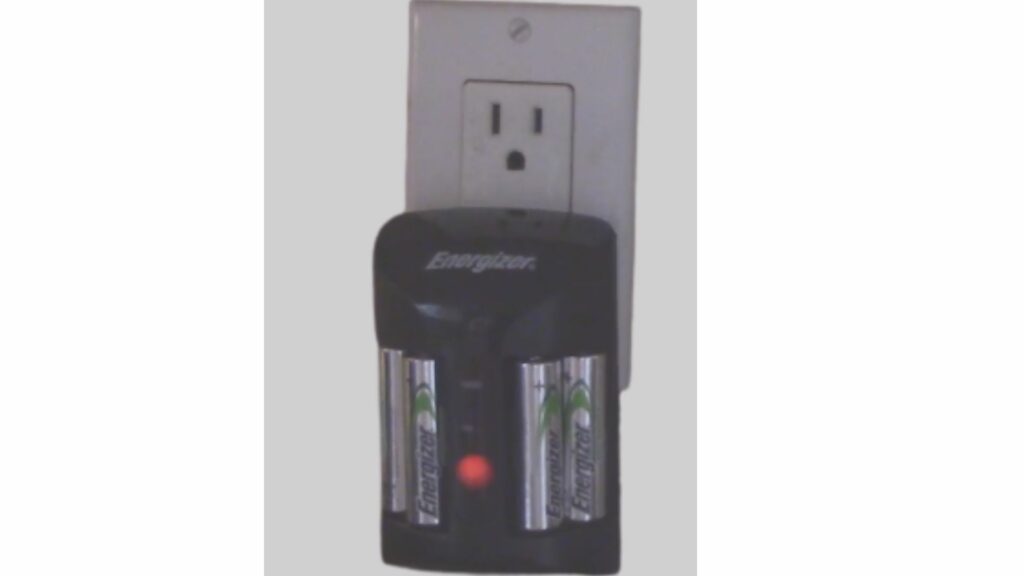
- The battery is defective. It can no longer accept a charge.
- The charger is faulty. It is either damaged or worn out or has a factory defect.
- You inserted the batteries the wrong way. The device can only charge the batteries if you insert them as the manual has instructed. Otherwise, the charger will complain.
- The battery voltage is too low.
How To Fix It?
You can’t proceed until you know where the defect lies. The lights will blink because the charger or batteries are faulty. But which one is the problem? Add a different set of batteries to the charger.
If the charger charges the second battery pack without flashing the lights, the first battery pack has a problem. If the flashing persists, you have a malfunction in the charger. What if you don’t have a second battery pack?
Connect the first battery pack to a second charger. If the charger charges the batteries without flashing the lights, you can proceed accordingly. Your options include the following:
- Get a new battery pack. Ensure the new battery matches the specifications detailed in the charger’s manual. Ask Energizer for recommendations regarding batteries that work in their chargers.
- Get a new charger. Again, talk to Energizer customer support. Ask them to recommend a suitable charger for your battery pack.
- Insert the batteries the right way. Check the manual for clarification. Don’t mix up the polarities.
- If the battery voltage is low, leave the pack in the charger for 24 hours.
Energizer Battery Charger Flashing Red And Beeping – Why?
Beeping can signify successful charging, especially if the red light is solid. This is a good thing. This energizer guide expects the beeping to occur when the charging starts.
But what if the beeping continues? The battery is dead. You can confirm your suspicions by testing the battery later on. You will notice that it hasn’t been charged. Some bad batteries will charge, but it will take them longer to attain a full charge.
Read the manual to get confirmation. Energizer chargers are available in various models. Some of them may use beeping sounds to signify successful charging. Others may beep continuously because the battery is dead.
How To Fix It?
If the battery is dead, the only solution is to get a replacement. Don’t blame the battery for the beeping until you test it in a second charger.
Energizer Battery Charger Light Stays Red – Why?
Energizer doesn’t see anything wrong with a light that stays red. It shows that a battery is charging. An audible beeping may accompany the red light when the charging begins. Whether or not that beeping continues depends on the model.
Energizer Battery Charger Flashing Blue Light – Why?
The flashing blue light could mean anything. You rarely see blue lights on energizer chargers. These devices typically feature red, yellow, and green lights; unless the blue light you see is shaped like a battery, and it shows the amount of charge the batteries have attained thus far.
How To Fix It?
You have to start by finding out what blue light means. Check the manual. It will tell you what a flashing blue light signifies and how to fix it. In other brands, flashing blue lights appear because of old or damaged batteries that can’t charge.
You can also blame them on low temperatures. A charger won’t charge a battery if the temperature is too high or too low. The blue light may flash because the battery is cold. You won’t know until you read the manual or consult the energizer customer support team.
Energizer Battery Charger Flashing Green Light – Why?
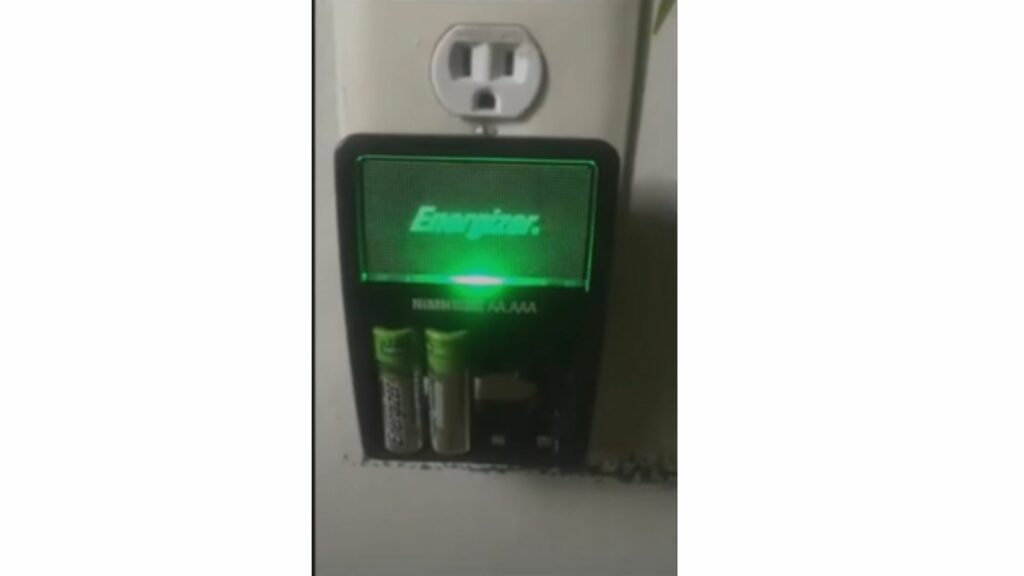
Green is good. The energizer battery charger flashes green when the batteries are charging successfully. The batteries are fine, and you inserted them in the right way.
It warns against a green light that rapidly flashes because the phenomenon points to a bad battery. You can blame this on the polarity issue and non-rechargeable cells as potential causes of blinking.
How To Fix It?
Get a new battery. Fixing the battery is not a good idea. You can try, but the process may cost you more than a new battery, especially if you hire a licensed professional. Even if they fix the battery, it won’t last. You might as well get a new battery now as opposed to wasting money on temporary repairs.
Energizer Battery Charger Flashing Red And Green – Why?
- You have a bad battery.
- The battery is not rechargeable.
- You inserted the batteries backward.
How To Fix It?
Insert a different set of batteries into the charger. This will rule out the charger as a problem. The lights can flash because the charger is defective. You can also do the same for the batteries by inserting them into a different charger.
The last thing you want is to buy new batteries when the charger is at fault. A multimeter will prove once and for all that the batteries are dead. Get a replacement. Make sure the new batteries match the specifications stated in the charger’s manual.
You should also ensure that the batteries are rechargeable. You can’t charge non-rechargeable batteries. Once the new batteries arrive, make sure you insert them the right way. Otherwise, the red and green LEDs will continue to flash.
Related post:

