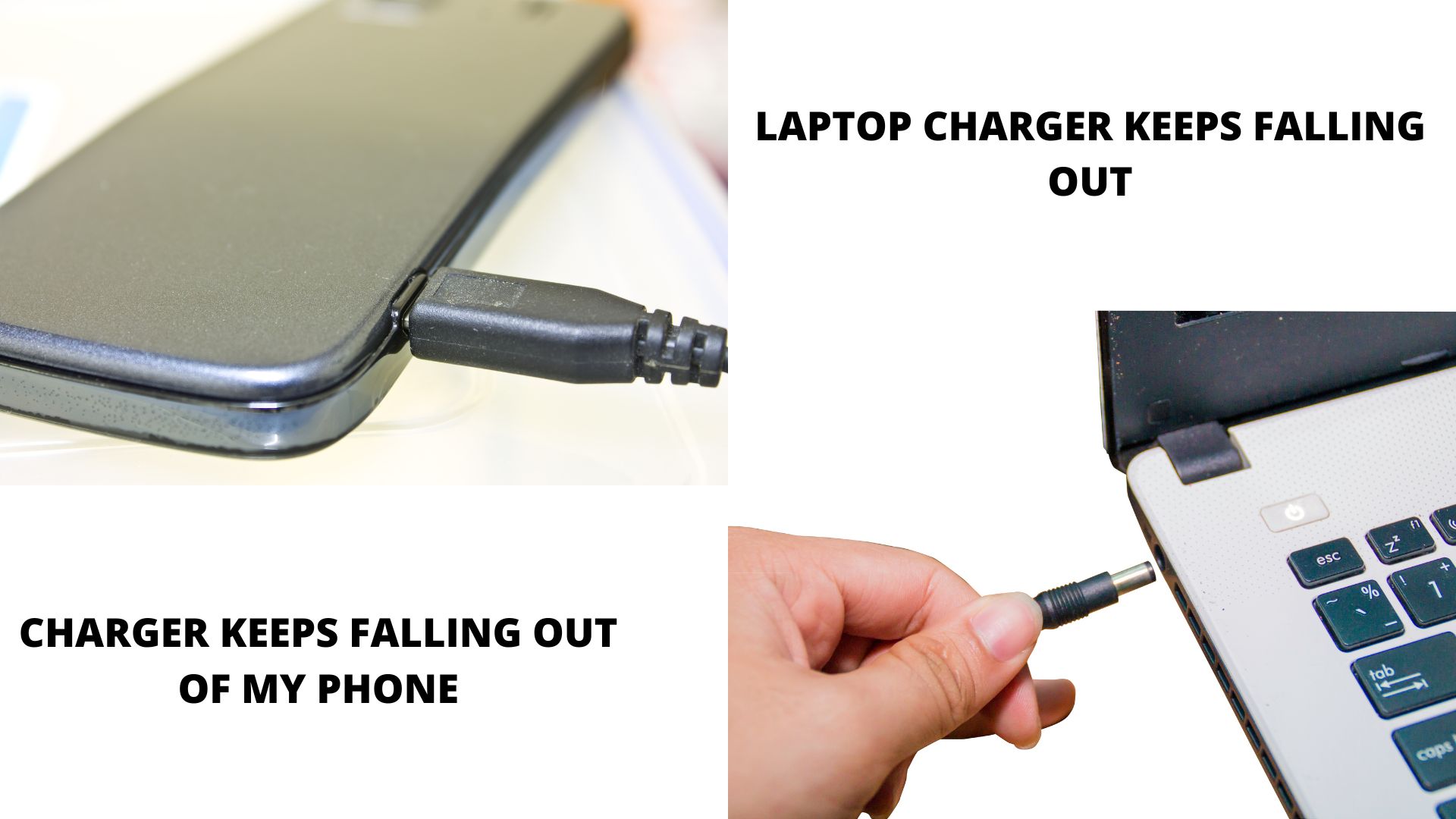Phones are annoying. Yes, they are convenient, placing a variety of tools and functions at your fingertips, including the internet. But what happens when you deplete your battery? Without a charger, your phone is useless. And unfortunately, chargers are not always trustworthy. For a charger to charge your phone battery, it must stay inside the charging port. What do you do with a charger that keeps falling out of the charging port? This guide will tell you.
Why Does My Charger Keep Falling Out Of My Phone?
A charger can fall out of a phone for severe and innocent reasons. If you need help figuring out why your charger is falling out, consider some of the following factors:
1). Lint
Check for lint in the charging port. Some people are too quick to blame the cable. Others think the charging port is dead. However, in many cases, your phone simply accumulated lint.
Unless you cover the charging port before you place the phone in your pocket, lint is bound to build up in the charging port. Lint is not the only threat. Various forms of debris can infiltrate a phone’s exposed ports.
Sometimes, the charger will stick to the port even with the debris. But it won’t charge. If you can see the debris in your port, remove it cautiously. The debris won’t necessarily damage your port. But you can destroy it if you force the debris out haphazardly.
2). Broken Pins
This is the worst-case scenario. I want you to determine whether the pins are broken. If they are bent, there are ways to fix them. But if the pins are broken, you’re out of luck.
You may require an expert to diagnose the phone. You can’t just shine a light down the charging port. With some models, you have to disassemble the phone to find bent or broken pins.
Fight the temptation to pull the phone apart. Technicians have tools that enable them to disassemble phones without causing any lasting damage. Where possible, use the manufacturer’s technicians. Otherwise, you may void your warranty.
3). Faulty Charger
Don’t blame the charging pins for bending or breaking before you check the health of the charger. The problem with the pins is that simply checking their condition can cause more harm.
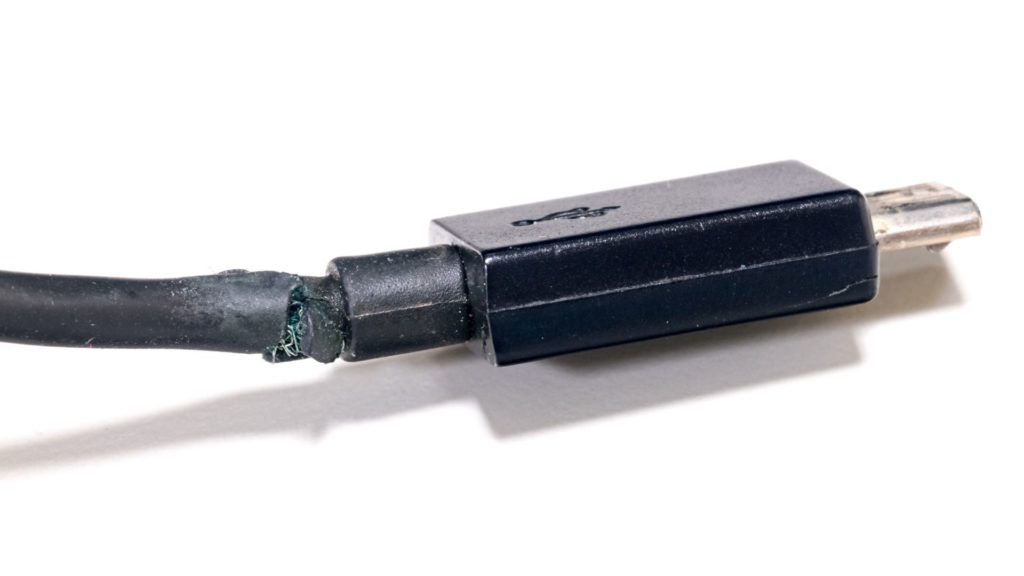
Therefore, you should take a moment to inspect the charger before you tamper with the phone. Chargers break all the time. They can wear out over time or warp in response to physical stress or elements such as extreme temperatures.
Any technician you consult will tell you that all phone chargers wear out over time. They eventually become loose, forcing you to get a replacement. If you still trust your charger, try connecting it to another phone. If it stays in place, the charging port of the first phone is at fault.
4). Wrong Charger
Are you sure you have the correct charger? Phone chargers are not universal. Charging ports tend to vary in size. Therefore, you have to match the charger to the right phone.
How Do I Stop My Phone Charger From Falling Out?
First of all, try applying a little more pressure while pushing the charger into the port. Some chargers fall out simply because they are loose. You did not secure them properly. But if you’ve applied sufficient pressure and the charger is still falling out, you can apply the following solutions:
1). Remove Debris
Clean the charging port. I want you to apply caution while using sharp objects to remove debris from the charging port, especially if those objects are metal.
Safety pins and knives can break the pins in the charging port, making a bad situation worse. Cotton is a better option. If you need a solid object, use a toothpick.
These are tools of last resort because they can break, adding to the debris in the charging port. Compressed air is far superior. But if you don’t have compressed air, you can make do with cotton swabs and toothpicks.
2). Fix Bent Pins
If the pins are broken, you can’t fix them. But if they are bent, use a paper clip to force them back into place. Do this gently. Otherwise, you may break the pins.
3). Replace Charging Port
Sometimes, it isn’t enough to push the bent pins back into place. The fact that charging ports can wear out, they can become loose because the blades are old, and they can’t maintain a firm grip on the charger.
In such a situation, you’re only option is to replace the entire charging port. Your technician would make the same recommendation if the pins broke.
4). Get A New Charger
If the charger is faulty, get a new one. Chargers are relatively inexpensive. However, make sure the charger matches the phone. Visit the manufacturer’s website and identify the right charger type to buy.
Laptop Charger Keeps Falling Out – Why?
- The charging port is at fault
- The charger is at fault
- Broken and bent pin
- The pin is too small

Loose chargers are an annoyance. Fortunately, the factors that allow chargers to fall out are few. As such, it won’t take you long to identify the problem. In many cases, the charging port is at fault.
You can confirm this theory by connecting the charger to a different laptop. If it stays in place, the first laptop has a faulty port. But if the plug keeps falling out, the charger is at fault.
Chargers can fail for a variety of reasons. Some of them are simply old. Others are damaged. If you break, bend, or warp the pin, you cannot trust it to remain secure in the jack.
This assumes that you have the correct charger. Have you looked at the shape of the charger pin? Does it match the shape of the charging port? What about the size?
Maybe the charger keeps falling out because the pin is too small. You don’t have many variables to consider where a loose laptop charger is concerned.
How To Prevent Laptop Charger From Slipping Out?
Laptop charging plugs have a certain amount of looseness. Therefore, don’t assume that every loose charger has a problem. Chargers should only worry you if they keep slipping out of the jack. But that doesn’t mean the charger is defective.
Check the charging port for debris. Dust and debris can accumulate in this area, preventing the pin from forming a secure connection.
Fortunately, the solution is relatively straightforward. Find some tweezers and remove the obstructions. You can also experiment with paper clips. It doesn’t really matter what you use so long as you proceed carefully. The last thing you would want is to damage the charging port.
This assumes that the charging port has debris. Some charging ports are simply worn out or damaged. You have to open the laptop to diagnose this component.
Find the metal tentacles and determine whether they are deformed. Check the motherboard. This scares laypeople. They are hesitant to tamper with the motherboard because it is such a delicate component, and they are right.
Accessing the motherboard is not easy. Depending on your model, you may have to remove the keyboard, hard disc, and possibly even the screen before reaching the motherboard.
Some people are fortunate. They can get to the motherboard by simply turning the laptop over and removing a few screws.
Accessing the motherboard is necessary if you want to solder a loose jack. Naturally, you ran the risk of damaging the motherboard. Once you re-assemble the computer, try charging it. If the laptop won’t charge, you either failed to repair the jack, or you damaged the motherboard.
I want you to scrutinize the charging port before coming to any conclusions. For all you know, the port won’t charge because of the accumulated dust.
If you think the charging port is dead, look for the laptop’s serial number. It will point you in the direction of a suitable replacement. If you talk to the laptop’s manufacturer, they will also recommend a suitable replacement for your dead charging port.
Depending on their size, the manufacturer may encourage you to take the laptop to one of their technicians. Believe it or not, there are ways of fixing a damaged charging port.
Although, it may cost you $300 or more depending on the severity of the damage. Charging ports with a direct connection to the motherboard is particularly challenging because the technician has to disassemble the entire laptop to reach the jack.
But as you’ve probably realized by now, you can’t diagnose the component yourself. Do you have a soldering iron? What about a desoldering braid? A screwdriver can do a lot, but it won’t cut it if you want to access and fix a motherboard.
You can try replacing the charger. Look for signs of damage, such as burn marks and breaks on the pin. Make sure the new charger matches the specs of the laptop.
This is all the layperson can do. If the problem lies with the jack, step aside and allow a qualified technician to take over.
Related Post: