Don’t expect a pure enrichment heating pad to stop working out of the blue. It will most likely warn you beforehand using error codes and blinking lights. This guide will show you what they mean.
Pure Enrichment Heating Pad Blinking Red Light – Why?
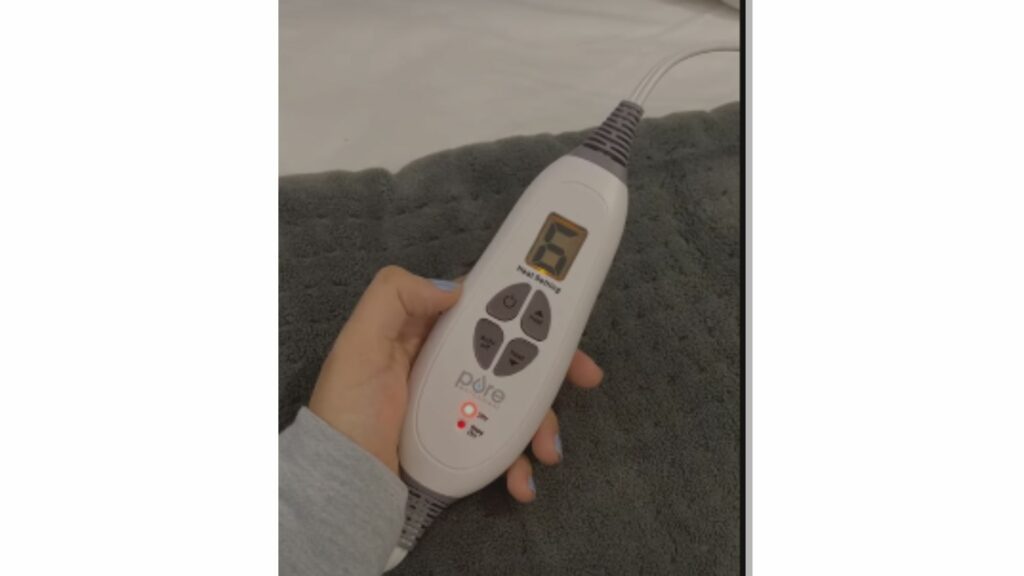
Diagnosing a blinking red light takes work. You have several potential culprits to consider, including:
1). Damaged Power Source
What is your power source? It is common practice to use an extension cord. However, extension cords and power strips are not reliable. They are susceptible to surges. A damaged power strip may create instabilities in the blanket’s power supply.
You should also approach surge protectors cautiously. They may interfere with the blanket’s operations. Consult the manual. What does it say about the power source? You can also contact the company’s customer support if you need clarification. They will tell you whether or not surge protectors and power strips are acceptable.
2). Blanket Has Been In Use For Too Long
A blinking red light can signify excess use. In other words, the blanket has been in use for too long. This is another issue the manual can explain. Does it say anything about the maximum duration the heating pad should be in use?
These documents are supposed to warn you about excess use ahead of time. If you exceed the predetermined threshold, the red light will warn you by blinking. The objective of these alerts is to protect you and the blanket.
Some heating pads wear out faster if you use them continuously for longer than the manufacturer says. Others will malfunction. Don’t be surprised if the heating pad stops working altogether. You can test this theory by leaving the product dormant for an extended period.
Does the light continue to blink once you switch the blanket back on? If the red LED stops blinking, you can confidently conclude that the pad was in use for too long.
3). Glitch
Glitches are common in electronic devices. Typically, they lead to unexpected malfunctions. But they can also cause incessant blinking. Glitches are irritating because the blinking doesn’t mean anything.
But you won’t realize that it’s meaningless until you have finished troubleshooting the heating pad and noticed that everything is fine. This is why many homeowners resort to resets before taking any other step. They know that resets eliminate glitches. They want to eliminate the possibility of a glitch before wasting time on extensive troubleshooting options.
4). Wiring Issue
The red LED may point to a wiring issue. Wiring issues can take various forms, including broken cables, wiring that wears out because of overheating, loose connections, and more. Wiring issues are concerning because they can cause fires.
How To Fix It?
- If you have wiring issues, ask an expert to inspect the power cord. They will identify and resolve tears and burn marks.
- Ask the technician to check the control module for loose connections
- Stop using power strips and surge protectors. Switch to wall outlets.
- If the heating pad is no longer heating, you destroyed some of the connections by mishandling the item. Get a replacement, especially if the pad heats in some places but not others.
- If you have used the heating pad for too long, give it a break.
- Perform a reset by depriving the pure enrichment heating pad of power for a few minutes.
Pure Enrichment Heating Pad Error Code F Meaning
The flashing F is similar to the blinking red light. It has several potential sources, including:
1). Heating Pad Want You To Perform A Reset
A heating pad may show you the flashing F because it wants you to perform a reset. The reasons will vary. The most common is a glitch.
2). Factory Defect
Some pure enrichment heating pads will display a flashing F for no reason. Everything is okay. The pad is doing its work as expected. And yet, the F won’t stop flashing. That is a factory defect. You can ignore it until you start observing additional signs of trouble.
3). Overheating
The heating pad may use the flashing F to warn you about overheating. Overheating can damage the blanket’s wires, creating fire and electrocution hazards. If the flashing F refuses to stop, regardless of what you do, the item is still responding to overheating. Some blankets that flash F will stop working after a while. This is a better outcome than starting a fire.
4). Broken Connection
You have a broken connection between the controller and the power cord. You can try securing this connection. Sometimes, the connection is simply loose. You won’t know until you inspect the power cord.
5). Damaged Power Source
Extension cords can produce a flashing F error code. Confirm your suspicions by connecting the power cord to a wall outlet to see if the flashing F disappears. If the F persists, you have other problems.
Make sure the connection to the wall outlet is tight. Some blankets have loose prongs. Their plugs cannot maintain a secure hold in the wall outlet. Or maybe the wall outlet is the problem.
It is worth noting that heating pads have a limited lifespan. Maybe yours is flashing F because it is about to die.
How To Fix It?
- Switch from extension cords and power strips to wall outlets. Power strips, extension cords, and surge protectors are unreliable.
- Secure the connection between the wall outlet and plug. Replace loose or damaged plugs. Do the same for faulty outlets.
- Secure the link between the power cord and the controller. You can use electrical tape to temporarily cover the tears in the cord’s jacket.
- Replace a defective controller.
- Perform a reset. This is where you disconnect the pad from the wall outlet or extension cord. Wait a minute or two, and then connect the power. Heating pads don’t offer reset buttons. The only option is to deprive this product of power.
- Get a new power cord if the old one is beyond repair.
- Get a new heating pad if the old one is beyond repair.
Don’t take any action without checking the manual. The manual knows what flashing F means. It will show you the problem and the solution. You should only experiment with other troubleshooting options if the manual is silent about the flashing F.
Related Post:

