Timers are very convenient tools. You can use them to activate or deactivate your appliances even when you’re not around. For instance, a timer will turn the lights off in the morning and on in the evening while you’re on vacation. It can activate and deactivate the dishwasher while you sleep. The uses are endless.
Can I Plug A Timer Into An Extension Cord?
You can plug a timer into an extension cord but the rating of the circuit should match or exceed the rating of the timer. If you bought the timer to accommodate a specific device, more than likely, the timer is powerful enough to run that device without overloading.
For instance, if you want the timer to control a 13A appliance, the timer is most likely rated for 13A.
Before connecting the timer to the extension cord, make sure the extension cord can withstand 13 amps without overloading. People apply this same rationale when they connect timers to wall outlets.
If you have a 15A timer, it can run on 15, 20, and 30-amp circuits. But if you have a 20A timer, you cannot run it on a 15A circuit.
You have to apply the same caution when you connect a timer to an extension cord. Look for an extension cord that can accommodate the devices and appliances you want to connect to the timer.
It is no different from plugging the timer into a wall outlet. Just keep the rating of the extension cord and the timer in mind.
Is It Safe To Use Extension Cord With Timer?
Extension cords are inherently dangerous. You can easily overload them, starting fires in the process. That being said, you can safely use a timer with an extension cord if you take the following preventive measures:
1). The Rating Of Extension Cord Must Match With That Of Timer
The rating of the extension cord, timer, and appliances matters. If you want to plug Christmas lights into a timer, make sure the timer can carry the load.
If the timer’s rating is sufficient, make sure the rating of the extension cord matches or exceeds the rating of the timer. You can plug a timer into an extension cord without starting a fire with the correct wattage and amperage specifications.
2). Indoor Extension Cords Shouldn’t Be Used Outdoors
What is the purpose of the timer and extension cord? Are they designed for indoor or outdoor use?
I expect you to match each timer and extension cord to the purpose for which it was created.
For instance, outdoor extension cords have more substantial insulation than indoor extension cords. They can withstand extreme conditions like rain, heat, and even snow. Timers are the same.
You don’t want water and debris to invade the timer, resulting in a short circuit. You can take steps to protect an indoor timer, especially if you already own outdoor outlet sleeves and covers.
But you cannot afford to use an indoor extension cord outside. If you must use an indoor extension cord outside, place it in a location that protects the extension cord from water, dust, and snow.
3). Be Aware Of Long Extension Cord
Pay close attention to the distance the extension cord has to cover. At the end of the day, people use extension cords to bring an outlet closer to the device they want to operate.
An extension cord bridges the gap between appliances and wall outlets.
This is problematic because resistance increases with distance. The longer the extension cord, the higher the resistance. An increase in the resistance leads to an elevation of the voltage drop and heat generated.
You don’t want to increase the resistance by using a long extension cord to operate a high-powered appliance like an AC unit.
Even if the timer controlling that AC unit is powerful enough to transmit the current the device needs safely, and even if the extension cord has the correct rating, you can still start a fire if the extension cord is too long.
If you want the extension cord to cover a significant distance, you are better off installing additional outlets near the appliance you want to operate.
Even if the new outlets are still too far for the device to reach, they will reduce the distance the extension cord has to cover. This allows consumers to use the shortest extension cords they can find. Short extension cords minimize the resistance.
4). Follow The Manual
Pay attention to the manufacturer’s instructions. If the manual doesn’t want you to plug a timer into an extension cord, you should listen. Some manufacturers discourage the use of extension cords because they don’t want consumers to blame them if things go wrong.
However, in some cases, the timers in question have design flaws that make the use of extension cords unsafe. If you want clarification, call the manufacturer. Ask them to explain the reasons why you can’t use an extension cord with their timer.
How To Set Timer On Extension Cord?
1). Plug the extension cord into the wall outlet. Use the outlet closest to the appliance. That way, you can use the shortest extension cord.
2). Plug the timer into the extension cord.
3). Move the switch to ‘Timer On.’
4). Turn the dial of the timer clockwise. The goal is to match the current time. Keep turning the dial until the arrow points to the appropriate number.
5). Some timers have pins that you push. Others have pins that you pull. Perform the action stated in the manual to set the timer. Many mechanical timers expect you to push the pins down. Focus on the pins that coincide with the period during which the timer will activate.
For instance, if you want your lamp to switch on at 7PM and stay on until 9PM, push the pins between 7 and 9 down. The timer will activate the lamp once it reaches 7PM. It will switch the light off at 9PM.
6). If you trust the work you’ve done, you can plug the appliance into the timer. Don’t forget to switch the device on. For instance, if you plug a lamp into an active timer, move the lamp’s switch to the ‘ON’ position.
Digital timers have buttons and a display. You can use the buttons to set the time and to switch the timer on or off.
Wikihow has a guide that shows readers how to set a digital timer.
In the guide, the digital timer is connected to a wall outlet. But you can apply the same methods to a timer in an extension cord. Though, it discourages readers from plugging timers into extension cords and adapters. They have also discouraged homeowners from using timers outside.
Related Post:
- Are Extensions Cords Safe – Can They Get Wet?
- Do Extension Cords Have Fuses?
- Extension Cord Volts(12v, 110v, 120v, 220v, 240v, 250v)
Can I Use A Timer On A Surge Protector?
You can connect a timer to a surge protector if the surge protector has the appropriate rating. It is only problematic if you overload the surge protector. For instance, if you connect additional heavy-duty appliances and devices to the same surge protector accommodating the timer, you may overload the surge protector.
The same thing can happen if the amp rating of the device in the timer exceeds the capacity of the surge protector.
If the surge protector can handle the electrical demands of the device in the timer, you can safely plug the timer into the surge protector.
How Do I Set Timer On My Surge Protector?
You don’t have to plug a timer into a surge protector. It is easier and safer to buy a surge protector with an inbuilt timer. The timer will activate or deactivate the devices you connect to the surge protector according to your set schedule.
You can watch the below video that shows consumers how to set the timer on that particular model. You start by leaving the surge protector to charge from the wall outlet for half an hour.
Then you hold the reset button down until the display comes to life. At this point, it is a simple matter of holding the ‘Clock’ button down as you adjust the ‘Week,’ ‘Day,’ ‘Hour,’ and ‘Minute’ settings. The surge protector will turn on and off according to your settings.
Can I plug A Timer Into A Power Strip?
You can plug a timer into a power strip. It is safe so long as the timer and its devices do not exceed the rating of the power strip. It would help if you also took the relevant power strip precautions. That means not daisy chaining the power strip and allowing it to breathe; that is to say, don’t place the power strip under a carpet or blanket.
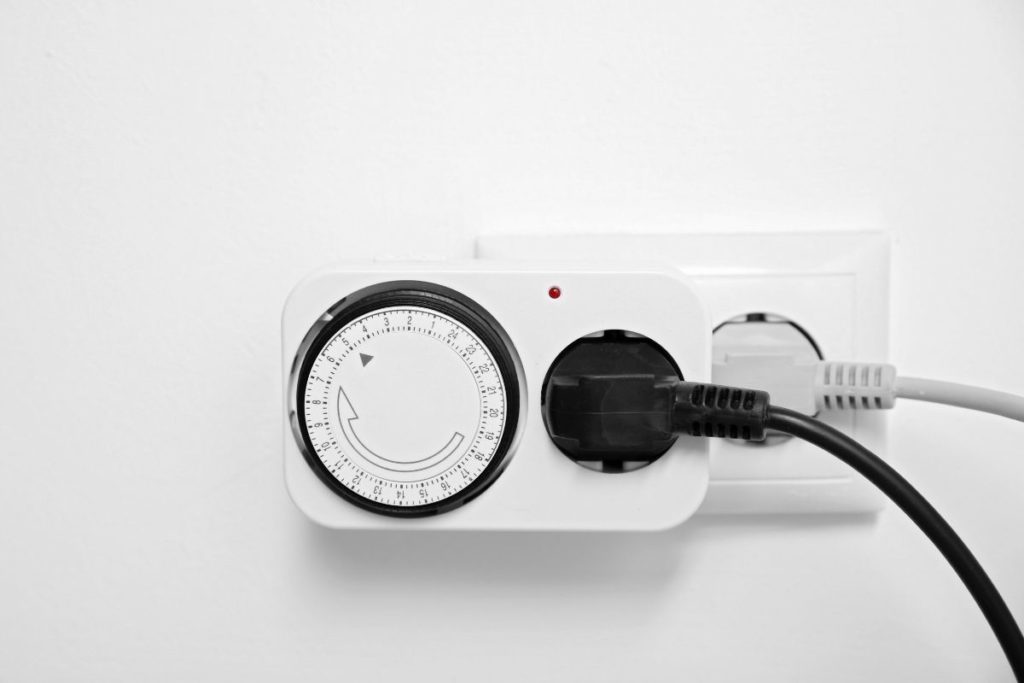
It is no different from plugging a timer into an extension cord or surge protector.
How Do I Set The Timer On My Power Strip?
In most cases, it is a simple matter of holding down the clock button and adjusting the ‘Date,’ ‘Week,’ ‘Hour,’ and ‘Minute.’
Smart power strips have digital timers. You can use the method that Wikihow has outlined to set them.
Best Extension Cord/Surge Protector/Power Strip With Timer
If you have the means, don’t buy a separate timer. Get a surge protector or power strip that has an inbuilt timer. They are more convenient. Some suitable options include:
1). BN-LINK 8-Outlet Surge Protector
This 125v surge protector has eight outlets. Four of those outlets are always on. The timer controls the other four. The surge protector comes with indicator lights, an override switch, and a circuit breaker switch that enhances the product’s safety.
2). Kasa Smart Plug Power Strip HS300
This power strip has six outlets that consumers can control independently. Boasting ETL Certified surge protection and energy monitoring mechanisms, you can manipulate the individual outlets using a smartphone app. If that wasn’t impressive enough, the power strip comes with a voice control feature.
3). APC Wall Outlet Multi-Plug Extender
This multiplug has four surge-protected outlets that consumers can program to activate and deactivate at particular moments of the day or night. You can mount and unmount it with relative ease. APC provides a Lifetime Warranty and $50,000 connected-equipment coverage.
4). Outdoor Smart Plug
This extension cord has four independently controlled outlets. Boasting 1080-joule surge protection, it has voice control, a timer, weatherproofing, and ETL Certification. The surge protector is compatible with Amazon’s Alexa and Echo.

